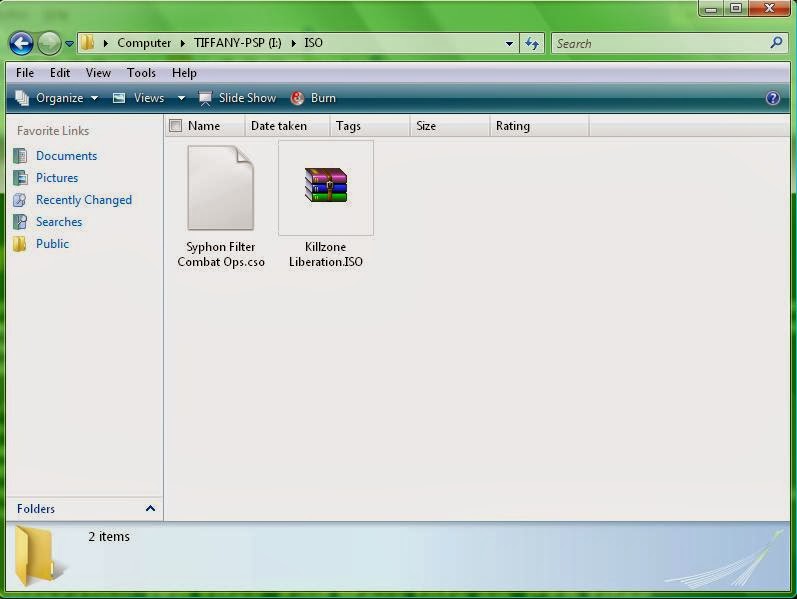
So in this post we gonna walk you through a tutorial of how to install games on PSP. For that first of, you gonna need to know what is your PSP model or motherboard model, for example is it fat or slim, which series it is and which software it has. Now if you are using a memory card for your PSP, you may need to download a software named "Custom Firmware" for your PSP. This software is different for different PSPs so you need to download the exact version of this software in order to successfully play games on your PSP. This software can easily be downloaded for PSP's official website and it is completely free. Now when you are done with this, we can move on to our step by step instructions.
:Instructions:
Follow these easy steps in order to reach success:
- First of all, download a PSP game. You can download a PSP game from Here> Click Here
- When you are done with downloading your game, an ISO file of the game will be downloaded. Sometimes the ISO file is compressed into parts, so you need to decompress any one of the part in order to get the ISO file of the game.
- Once you got the ISO file, connect your PSP to your PC with a data cable and turn your PSP on. If you are using a memory card, take the memory card from PSP and put it into a card reader.
- Now in the PSP or memory card, make a folder named ISO (remember not iso). If it already exist than it is okay.
- Now just copy the ISO file of the game in the ISO folder and disconnect your PSP from PC. Turn your PSP completely off.
- Now just press the R button and go to the recovery mode(remember never other options).
- Make some changes there such (Currently: 5.xx Kernel) and (Currently: M33 Driver -NO UMD-).
- Now go to Advance, and then Advance Configuration. Enable the plain modules in UMD/ISO and Disable execute BOOT.BIN in UMD/ISO. Basically these options are already done so if they are the same from the beginning, it is good.
- Now just turn your PSP off one more time and turn it back on.
- Play the game you just installed in PSP.
:Conclusion:
So today we came to know how we can install games on our PSP. We are happy that you visited us. Feel free to ask anything. Leave your feedback by posting a comment below. Thanks!
















0 comments:
Post a Comment